读源码-JUnit4实现
内容回顾
- 上篇内容主要介绍了JUnit4的使用
- 如何编写测试类
- 如何运行单个测试类
- 如何运行多个测试类
- 如何设置Class级别的setUp()和tearDown()方法
- 如何多次运行测试
本篇文章将梳理JUnit4源码
代码结构
上篇最后给出了测试UML图
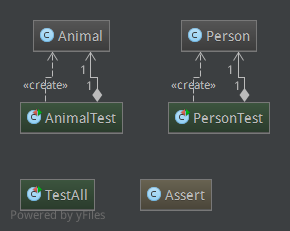
在JUnit3中
- 所有的测试类都继承了TestCase这个类
- TestCase这个类继承了Assert类,实现了Test接口
而这里
- 测试类不集成任何的父类
- 也没有Test接口
完全通过注解来处理,所以这里主要就梳理一下JUnit4注解处理相关代码
JUnitCore
JUnit4的入口方法在org.junit.runner.JUnitCore中,我们从这里开始。
核心执行方法为run方法
public Result run(Runner runner) {
Result result = new Result();
RunListener listener = result.createListener();
notifier.addFirstListener(listener);
try {
notifier.fireTestRunStarted(runner.getDescription());
runner.run(notifier);
notifier.fireTestRunFinished(result);
} finally {
removeListener(listener);
}
return result;
}
结构与JUnit3中的TestRunner的doRun方法类似。
- 添加监听器
- 执行测试
JUnit4ClassRunner
JUnit4ClassRunner就是执行JUnit4测试类的处理类。
public void run(final RunNotifier notifier) {
new ClassRoadie(notifier, testClass, getDescription(), new Runnable() {
public void run() {
runMethods(notifier);
}
}).runProtected();
}
runProtected方法如下
public void runProtected() {
try {
runBefores();
runUnprotected();
} catch (FailedBefore e) {
} finally {
runAfters();
}
}
这里的结构和JUnit3的TestResult类的run()方法和runProtected()很像。
- runProtected定义了执行整体流程
- runMethods(notifier)为实际执行的方法,其实就是遍历所有测试方法来执行
protected void runMethods(final RunNotifier notifier) {
for (Method method : testMethods) {
invokeTestMethod(method, notifier);
}
}
而这些测试i方法是如何得到的呢?当然通过反射了,相关代码在TestClass中
public List<Method> getAnnotatedMethods(Class<? extends Annotation> annotationClass) {
List<Method> results = new ArrayList<Method>();
for (Class<?> eachClass : getSuperClasses(klass)) {
Method[] methods = MethodSorter.getDeclaredMethods(eachClass);
for (Method eachMethod : methods) {
Annotation annotation = eachMethod.getAnnotation(annotationClass);
if (annotation != null && !isShadowed(eachMethod, results)) {
results.add(eachMethod);
}
}
}
if (runsTopToBottom(annotationClass)) {
Collections.reverse(results);
}
return results;
}
如果熟悉了JUnit3的流程,那么JUnit4的流程就相对的好梳理很多了,少了很多的继承关系!