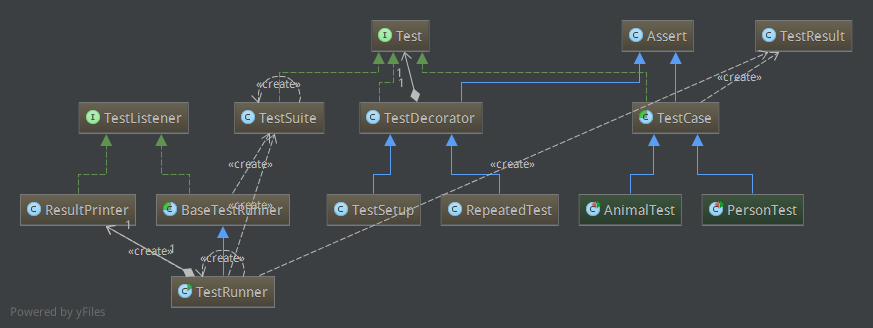读源码-JUnit3实现
内容回顾
- 上篇内容主要介绍了JUnit3的使用
- 如何编写测试类
- 如何运行单个测试类
- 如何运行多个测试类
- 如何设置Class级别的setUp()和tearDown()方法
- 如何多次运行测试
本篇文章将梳理JUnit3源码
代码结构
上篇最后给出了测试UML图
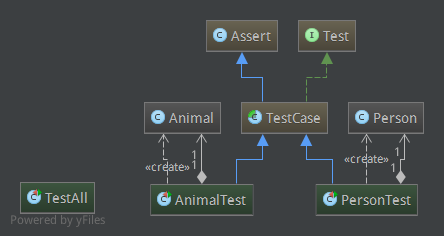
我们可以看出
- 所有的测试类都继承了TestCase这个类
- TestCase这个类继承了Assert类,实现了Test接口
Assert类
我们先看Assert这个类,你会发现这个类很简单,提供了各种静态的assert*()方法来进行比较。
Test接口
package junit.framework;
public interface Test {
public abstract int countTestCases();
public abstract void run(TestResult result);
}
Test接口有两个方法
- countTestCases()方法:统计需要运行的测试的数量
- run(result)方法:顾名思义就是用来跑测试的
TeseCase类
TestCase实现了Test接口,那么肯定需要实现如上两个方法
public abstract class TestCase extends Assert implements Test {
...
public int countTestCases() {
return 1;
}
public void run(TestResult result) {
result.run(this);
}
...
}
- countTestCases()方法返回1
- run(result)方法中,是调用TestResult()中的run(Test)方法
那么问题来了?为什么要传入一个TestResult,然后再将自身传递给TestResult去执行呢?下篇分析!
TestResult类
TestResult类看名字也能才出来,是用来收集测试结果的类.
protected void run(final TestCase test) {
startTest(test);
Protectable p= new Protectable() {
public void protect() throws Throwable {
test.runBare();
}
};
runProtected(test, p);
endTest(test);
}
public void runProtected(final Test test, Protectable p) {
try {
p.protect();
}catch (AssertionFailedError e) {
addFailure(test, e);
}catch (ThreadDeath e) { // don't catch ThreadDeath by accident
throw e;
}catch (Throwable e) {
addError(test, e);
}
}
- startTest(test)方法是触发添加的Listener的
- 后面构建了一个Protectable对象,里面运行test.runBare()
- 调用runProtected方法,你会发现runProtected方法就是调用Protectable的protect方法。是不是有点多此一举?继续留悬念,后面解释!
- endTest(test)方法也是触发添加的Listener的
TestCase.runBare()
我们再次回到了TestCase方法,看看runBare()方法
public void runBare() throws Throwable {
Throwable exception= null;
setUp();
try {
runTest();
} catch (Throwable running) {
exception= running;
} finally {
try {
tearDown();
} catch (Throwable tearingDown) {
if (exception == null) exception= tearingDown;
}
}
if (exception != null) throw exception;
}
- 从这里的代码,我们终于看到了测试执行的一个大致流程
- 先执行setUp()方法,接着runTest(),最后tearDown()。是不是就是我们的测试执行流程呢?
我们分别来看看这三个方法在TestCase中的实现:
- setUp()
protected void setUp() throws Exception {
}
- tearDown()
protected void tearDown() throws Exception {
}
上面两个方法主要就是给子类覆盖的!
- runTest()
protected void runTest() throws Throwable {
assertNotNull(fName); // Some VMs crash when calling getMethod(null,null);
Method runMethod= null;
try {
// use getMethod to get all public inherited
// methods. getDeclaredMethods returns all
// methods of this class but excludes the
// inherited ones.
runMethod= getClass().getMethod(fName, (Class[])null);
} catch (NoSuchMethodException e) {
fail("Method \""+fName+"\" not found");
}
if (!Modifier.isPublic(runMethod.getModifiers())) {
fail("Method \""+fName+"\" should be public");
}
try {
runMethod.invoke(this, (Object[])new Class[0]);
} catch (InvocationTargetException e) {
e.fillInStackTrace();
throw e.getTargetException();
} catch (IllegalAccessException e) {
e.fillInStackTrace();
throw e;
}
}
这里就是通过反射来获取方法进而执行!
入口
如上的代码,只是测试结构代码。如何执行上面的测试代码呢?必然有个main方法啊!
在上篇中通过命令行执行
java junit.textui.TestRunner org.ivan.TestAll
可以看到,入口类为TestRunner
TestRunner类
public static void main(String args[]) {
TestRunner aTestRunner= new TestRunner();
try {
TestResult r= aTestRunner.start(args);
if (!r.wasSuccessful())
System.exit(FAILURE_EXIT);
System.exit(SUCCESS_EXIT);
} catch(Exception e) {
System.err.println(e.getMessage());
System.exit(EXCEPTION_EXIT);
}
}
public TestResult start(String args[]) throws Exception {
String testCase= "";
String method= "";
boolean wait= false;
for (int i= 0; i < args.length; i++) {
if (args[i].equals("-wait"))
wait= true;
else if (args[i].equals("-c"))
testCase= extractClassName(args[++i]);
else if (args[i].equals("-m")) {
String arg= args[++i];
int lastIndex= arg.lastIndexOf('.');
testCase= arg.substring(0, lastIndex);
method= arg.substring(lastIndex + 1);
} else if (args[i].equals("-v"))
System.err.println("JUnit " + Version.id() + " by Kent Beck and Erich Gamma");
else
testCase= args[i];
}
if (testCase.equals(""))
throw new Exception("Usage: TestRunner [-wait] testCaseName, where name is the name of the TestCase class");
try {
if (!method.equals(""))
return runSingleMethod(testCase, method, wait);
Test suite= getTest(testCase);
return doRun(suite, wait);
} catch (Exception e) {
throw new Exception("Could not create and run test suite: " + e);
}
}
- TestRunner中的核心方法为start方法,主要解析传递的参数,并执行相应的测试
- 其中Test suite= getTest(testCase);返回的实际上是TestSuite。也就是说,即使你不将TestCase添加到TestSuite中,JUnit也会自动帮你进行封装
- doRun就是实际的运行测试的方法了
public TestResult doRun(Test suite, boolean wait) {
TestResult result= createTestResult();
result.addListener(fPrinter);
long startTime= System.currentTimeMillis();
suite.run(result);
long endTime= System.currentTimeMillis();
long runTime= endTime-startTime;
fPrinter.print(result, runTime);
pause(wait);
return result;
}
- 首先实例化一个TestResult,然后添加Listener
- 执行TestSuite的run方法
- 输出
TestSuite
public void run(TestResult result) {
for (Enumeration e= tests(); e.hasMoreElements(); ) {
if (result.shouldStop() )
break;
Test test= (Test)e.nextElement();
runTest(test, result);
}
}
public void runTest(Test test, TestResult result) {
test.run(result);
}
- 我们知道TestSuite中是Test的集合,这里run方法,就是遍历TestSuite中的Test并调用runTest方法
- 而runTest方法实际上就是调用test的run方法
那Test是如何添加到TestSuite中的呢?这个动作是在实例化TestSuite时进行的!
public TestSuite(final Class theClass) {
fName= theClass.getName();
try {
getTestConstructor(theClass); // Avoid generating multiple error messages
} catch (NoSuchMethodException e) {
addTest(warning("Class "+theClass.getName()+" has no public constructor TestCase(String name) or TestCase()"));
return;
}
if (!Modifier.isPublic(theClass.getModifiers())) {
addTest(warning("Class "+theClass.getName()+" is not public"));
return;
}
Class superClass= theClass;
Vector names= new Vector();
while (Test.class.isAssignableFrom(superClass)) {
Method[] methods= superClass.getDeclaredMethods();
for (int i= 0; i < methods.length; i++) {
addTestMethod(methods[i], names, theClass);
}
superClass= superClass.getSuperclass();
}
if (fTests.size() == 0)
addTest(warning("No tests found in "+theClass.getName()));
}
- 核心功能就是addTestMethod方法
private void addTestMethod(Method m, Vector names, Class theClass) {
String name= m.getName();
if (names.contains(name))
return;
if (!isPublicTestMethod(m)) {
if (isTestMethod(m))
addTest(warning("Test method isn't public: "+m.getName()));
return;
}
names.addElement(name);
addTest(createTest(theClass, name));
}
private boolean isTestMethod(Method m) {
String name= m.getName();
Class[] parameters= m.getParameterTypes();
Class returnType= m.getReturnType();
return parameters.length == 0 && name.startsWith("test") && returnType.equals(Void.TYPE);
}
- isTestMethod方法用来判断是否为测试方法
- 是测试方法的条件是:方法没有参数,方法名以test开头,且没有返回值
- 如果是测试方法,则添加到Test集合里
这就是整个JUnit的执行流程!
时序图
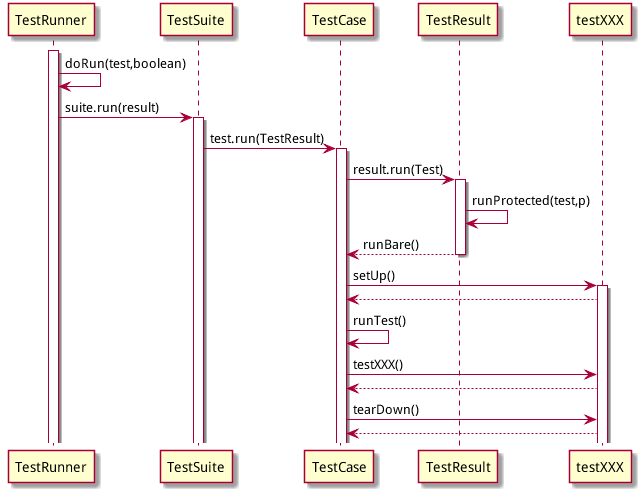
UML